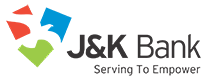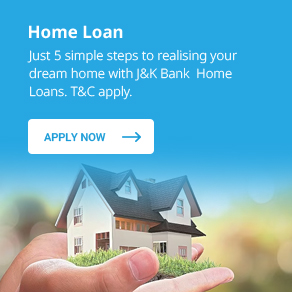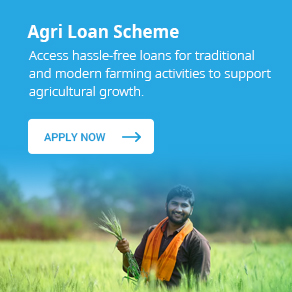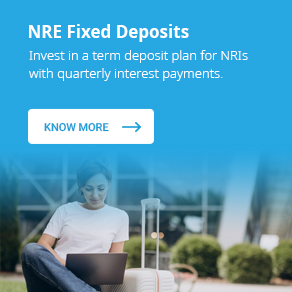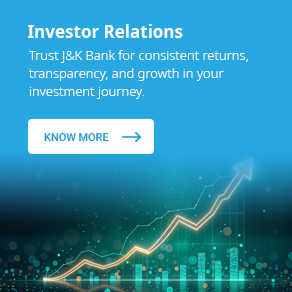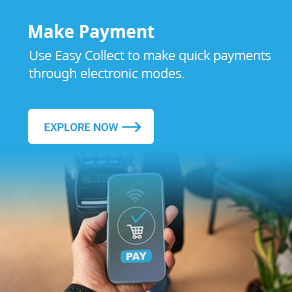POS (Point of Sale) machine is an electronic device through which a merchant can receive payments from its customers in exchange for goods or after provision of a service through debit/credit/prepaid cards.
The variants of POS terminals offered to Merchant Establishments are;
- Android based POS with Touch Screen and printer (GPRS+WIFI)
- Pin Pad based POS with printer (GPRS+WIFI)
- Pin Pad based POS without printer (GPRS+WIFI)
- Soft POS (NFC enabled Android Phones for tap and pay transactions up to Rs 5000/)
The POS machines shall be provided with the following
Basic Facilities
- Acceptance for Master, Visa and Rupay Credit Cards.
- Acceptance for Master, Visa and Rupay Debit Cards / Pre-Paid Cards.
- Acceptance of UPI QR transactions
Optional Facilities
- International Card Acceptance
- American Express (AMEX) BIN Activation
- MOTO / Card Not Present Facility
- Cash at POS
The POS services have been made available at all Branches of the Bank. The Customer willing to deploy a POS machine at its business establishment can visit the branch for availing the facility.
Process for Logging Service related complaints for POS services
In order to meet the expectations of our POS merchants, the services levels for support & maintenance of POS terminals is defined to ensure timely resolution of the complaints and the grievance redressal.
However timely service can only be provided if the complaint logging process is followed.
If a merchant is facing any issue with regard to functioning of POS terminal or requires paper roll supplies, the merchants need to follow any of the below process
Logging Complaint through Call
The merchants can call on below mentioned contact numbers and provide the TID and MID details of the POS. The support staff will provide the required support over call to resolve the issue and in case the issue is not resolved an Engineer visit shall be scheduled at an earliest. A Complaint ticket shall be provided to the merchant which needs to be kept for tracking purpose.
- 1860 233 2332
- 040-40426060
Logging Complaint through Mail
The merchants can send a mail to “awl-in.merchanthelpdesk@worldline.com” and provide the TID and MID of the POS terminal and the Mobile Number of the merchant. The support staff shall immediately arrange a call back on the Mobile Number of the merchant to resolve the issue and in case the issue is not resolved an Engineer visit shall be scheduled at an earliest. A Complaint ticket shall be provided to the merchant which needs to be kept for tracking purpose.
Logging Complaint through SMS
To avail the call back facility through SMS the merchant can send an SMS to 56070 as per below format. Once the SMS is received by the support staff a call shall be made to the merchant for providing immediate support
Type HELP and send it to 56070
Request for Paper Roll through SMS
An SMS service has also been provided for requesting paper rolls. The Merchant can send an SMS to 575758 as per the below format and the paper rolls shall be delivered to their location at the earliest.
ROLL<space> 15 digit MID<space>count
e.g ROLL 0340101A0000660 05
In case the problem is not resolved within 24 hrs, you may escalate the issue with your concerned Branch providing the details of the Call (Ticket ID, MID/TID and Date) for immediate redressal of the issues.